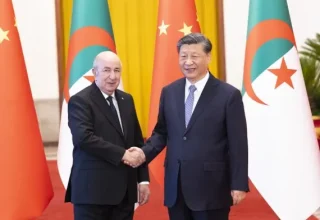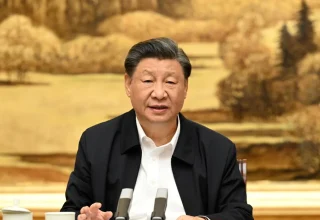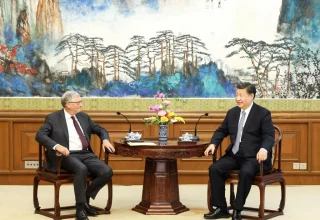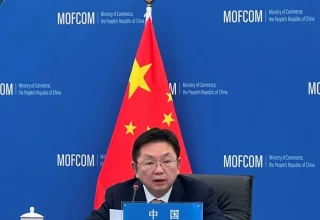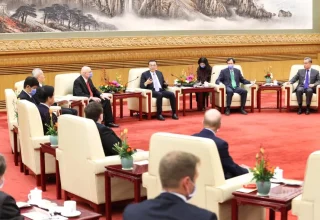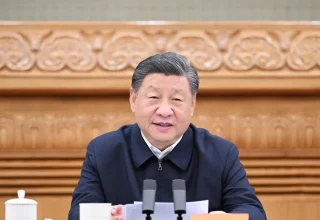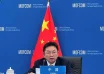WEB DESK, June 29(ABC): If you are working from home and are concerned about sending emails when the internet is down, you don’t have to worry now as Gmail has introduced an offline mode for everyone.
According to a report published by, the new offline feature eliminates the need for the internet to read or respond to and also search Gmail messages.
It is expected that this offline feature will help people living in areas with a patchy internet connection.
According to the Google Support page, the offline feature will let users read, respond to, and search for Gmail messages even when their device isn’t connected to the internet.
Users will have to visit mail.google.com to use this mode. For further ease, Gmail recommends users bookmark the Google link to start with.
However, if your Gmail is linked with any of your school or work accounts, the admin will need to change the settings.
Before exploring how can the user do this, it should be noted that Gmail offline will only work on Google Chrome and will work if you are browsing in normal mode, not incognito mode.
Steps to turn on Gmail offline mode:
- Visit mail.google.com.
- Click on settings or the Cogwheel button in the inbox.
- Then click on the “see all settings” option.
- Select the “Offline” tab.