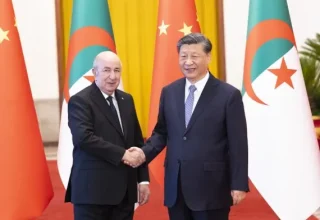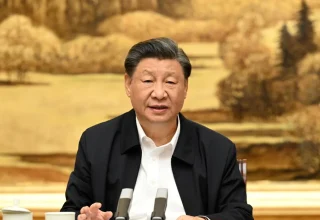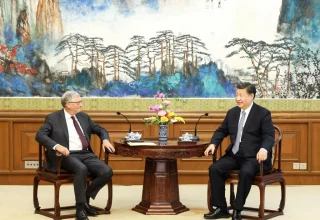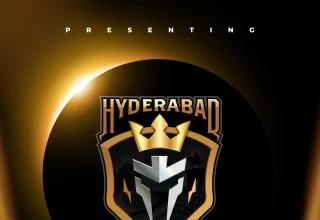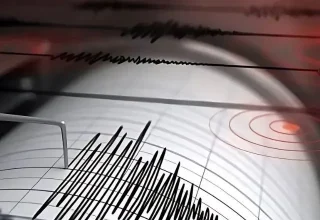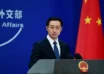Apple unveiled its suite of generative AI features at the WWDC earlier this year. The service is called Apple Intelligence and uses multiple large language models, big and small alike to operate.
Apple Intelligence will initially be limited to users in the US and the latest iPhones including the upcoming iPhone 16 lineup as well as the iPhone 15 Pro models. However, if you are interested in trying out the AI features for yourself, there is a workaround to make them accessible in your region. All you have to do is change your phone’s region settings.
However, before you begin, make sure you have the latest iOS 18 beta version installed which comes with Apple Intelligence. Once you have it installed, here is what you need to do.
- Head over to your phone’s Settings menu then navigate to General > Language & Region
- Select Add Language and then choose English (US)
- Now tap on Region and select the United States. Keep in mind that this will also affect your Apple Store region.
- Head back to the Settings menu and select Apple Intelligence & Siri
- Tap on Language and select English (US)
- After that, select Join Apple Intelligence Waitlist
- Once you’re accepted on the waitlist, this option will turn into Turn On Apple Intelligence
This straightforward process grants access to the latest Apple Intelligence features included in the initial iOS 18.1 beta release. Apple plans to introduce additional features in future beta versions before a wider public launch.